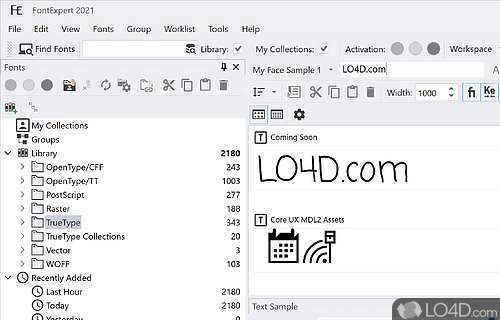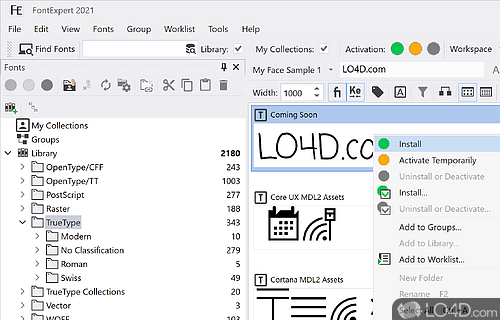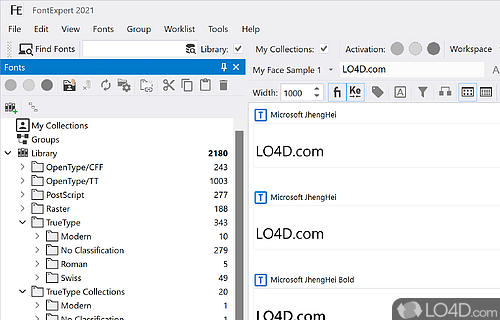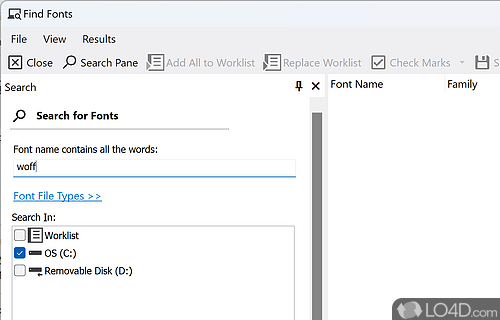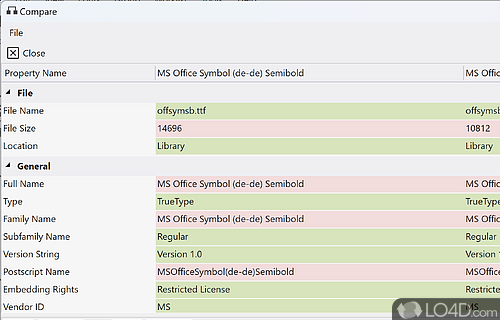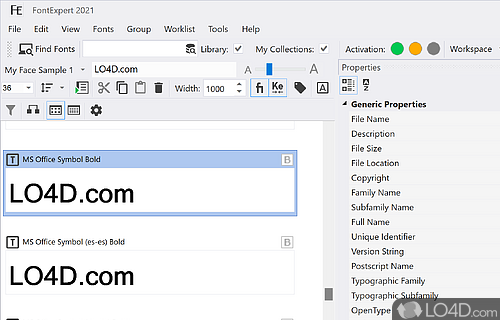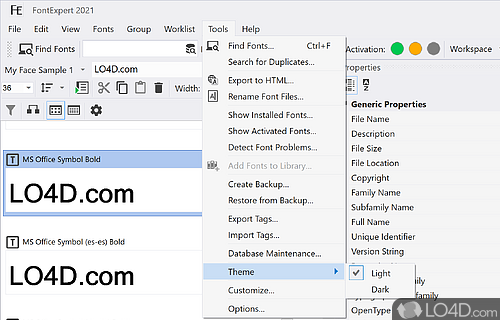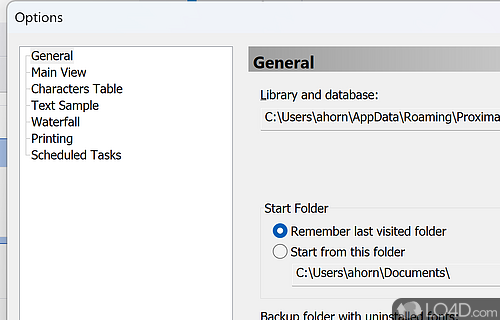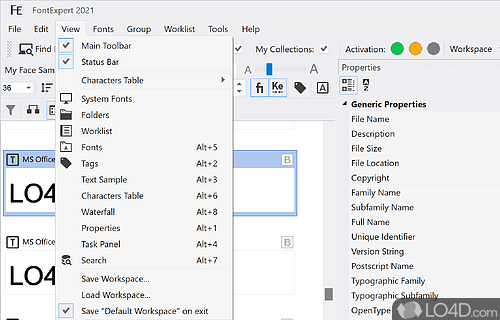A simple font manager for Windows.
When you're knee-deep in a project, the last thing you want to be doing is scouring the internet for the perfect font. We've all been there, and it's not a fun place to be. But what if I told you that there's a tool out there that can help streamline your font selection process?
Enter FontExpert, the advanced font management tool that's here to make your life a whole lot easier.
But don't just take my word for it - let's take a closer look at what FontExpert can do for you. First off, it allows you to organize your fonts in libraries and groups, making it a breeze to manage even the largest font collections. With its user-friendly workspace, FontExpert gives you quick access to all the important functions you need to keep your fonts in order.
A great way to sort and find fonts
And speaking of keeping things in order, FontExpert also comes with advanced sorting capabilities, so you can easily find the font you're looking for based on criteria like font family, name, font state, and family state. Plus, with a generous preview area, you can see exactly what your text will look like with each font.
But that's not all - FontExpert makes it a breeze to install or uninstall fonts, activate or deactivate them, preview and print them, or even export them to an HTML page. And if you're dealing with a large library, the search function can help you find the right font in no time.
Compare different fonts
One of the standout features of FontExpert is its built-in font comparison tool. With just a few clicks, you can compare two fonts side by side and get a detailed breakdown of their properties. And if you need an even closer look, you can zoom in on a font's characters and compare them in detail.
The bottom line
So whether you're a designer with a massive font collection or just someone who wants to take their font game to the next level, FontExpert is the reliable font manager that Windows users have been waiting for. Say goodbye to font-related headaches and hello to a more streamlined, efficient workflow.
Features of FontExpert
- Activate: Activate/deactivate fonts with a single click.
- Analyze: Analyze font listings for better organization.
- Backup: Backup fonts for safekeeping.
- Bookmark: Bookmark favorite fonts for later use.
- Compare: Compare multiple fonts side-by-side.
- Customize: Customize font attributes and styles.
- Groups: Create groups of fonts for easy management.
- Install: Install fonts quickly and easily.
- Manage: Quickly and easily view and organize font collections.
- Preview: Instantly see what your fonts look like.
- Print: Preview and print font samples.
- Rename: Rename fonts to better organize collections.
- Search: Search fonts by name, class, similarity.
- Uninstall: Cleanly uninstall fonts no longer in use.
- Validate: Find and fix corrupt or damaged fonts.
Compatibility and License
This download is licensed as shareware for the Windows operating system from font software and can be used as a free trial until the trial period ends (after an unspecified number of days). The FontExpert 20.0 demo is available to all software users as a free download with potential restrictions and is not necessarily the full version of this software.
What version of Windows can FontExpert run on?
FontExpert can be used on a computer running Windows 11 or Windows 10. Previous versions of the OS shouldn't be a problem with Windows 8 and Windows 7 having been tested. It runs on both 32-bit and 64-bit systems with no dedicated 64-bit download provided.
Filed under: